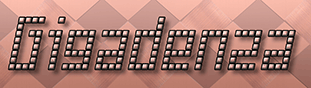A Captivating Experience.
Quality wise, both cards yielded remarkably similar experiences.
At 720p 60hz, it was impossible to determine discrepancies. At 1080p 30hz the Live Gamer was sharper but less fluid than either itself or the Colossus at the former. A classic case of swings and roundabouts.
Avermedia Live Gamer HD UnigineTest
Get the Flash Player to see this player.One important distinction was the Live Gamer’s ability to identify a 1080p 60hz signal, then feed it straight to the user’s screen via its HDMI output at 60fps, whist concurrently recording the material at 1080p 30fps.
The feature ensured the player could monitor what was the most prevalent gaming resolution in realtime and their committed efforts were in no way disrupted by the card’s compulsion to half the frame rate prior to capture.
By comparison, the Colossus’s lack of an HDMI output limited this pass-through trickery to its component connectors and hence a maximum pixel quota and refresh rate of 1080i 60hz.
This would hardly hinder those looking to log their console’s eye candy, since both the PS3’s and Xbox 360’s native rendering skills topped out at 720p and relied on non-essential up-scaling thereafter, a feat convincingly accomplished by any modern HDTV.
Moreover, the lions share of Xbox One titles issued largely identical duties to their host’s hardware and even the PS4’s innate powers of projection rarely exceeded 900p which, when converted to 720p or 1080i at 60hz, each selectable from seductive and intuitive menus, barely marred image quality.
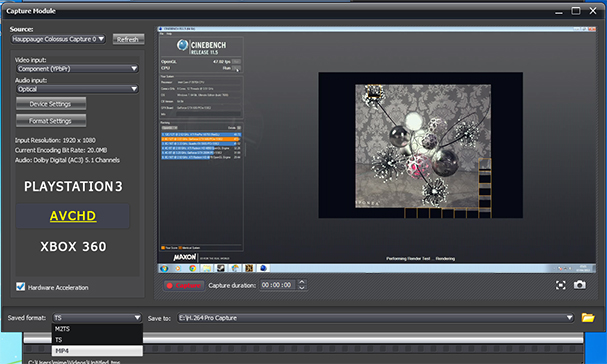
If used to field footage from a computer, the Achilles heel of Hauppauge’s candidate made for far less tolerable ramifications.
One had to create a custom resolution of 1080i 60hz in the GPU’s control panel, apply it on their main display, then clone the picture to one of video card’s secondary connectors with the Colossus already tethered via either of its inputs. When multiple displays are connected to a video card, and their content duplicated, the optimum resolution is always dictated by the least capable device.
Thus, the Colossus’s limitations compelled the user to carry out their chores entirely under “interlaced” conditions, a dishearteningly sluggish and visually deplorable affair when immersed in all but basic 2d applications, at least for the effervescent gamer.
Perhaps more crucially, any preserved action exhibited an all too familiar “Venetian blind” effect caused by the playback of interlaced sources on a progressive display. Excluding this was a post production operation that drastically reduced the overall quality, making 720p 60hz a better choice to begin with! PC gaming at 720p might placate the desires of many a “Let’s Player”, but having one’s desktop real estate curtailed to the dimensions of a console’s UI is surely one compromise too far.
The choice of two inputs afforded certain perks over Avermedia’s moulding, not least being able to hook a Sky Box, DVD or Blu-Ray Player to the component inputs and assemble a library of favourites sans the fears of HDCP hell, though for game capture, aside from being more cumbersome and less visually rewarding than HDMI, use of these inputs required investing in a VGA or DVI-I to component lead in order to address the absence of a regular video card’s component outputs.
The pass through function was also virtually redundant on account of its reliance on these same terminals and very few PC monitors still sporting the relevant socketary. There was the risky remedy of employing a monitor’s VGA inputs and ferrying the Colossus’s signal via a cable similar to that cited above, though a further complication existed in verifying the exact component format the monitor’s port was compatible with, there was RGB and Ypbpr….let’s just cease here and plump for HDMI!
All files generated by both cards proved compliant with most editing applications and no a/v sync imperfections were apparent.
Contrast and detail were crisp though colours seemed washed out in the face of the opposition.
Pros (Live Gamer)
- Broadest range of grabbable resolutions excluding the Datapath and Pegasus.
- Fantastic value.
- Reliable HDMI input.
- Small and neat physique, could fit inside an ITX case and make for an attractive low profile dedicated recording system.
- Stylish and intuitive software bundle
- Detected and fully usable in other applications including XSplit Broadcaster and Gamecaster
Cons
- Capture quality less stellar than the rest.
- No analogue video connections.
Pros (Colossus)
- Component inputs and outputs and
- Separate inputs for audio include both RCA and optical. Analogue video and audio sources can be combined at the time of recording.
- Like the Gamer, brilliant value.
- Reliable HDMI input
Cons
- No 1080p support (1080i 60hz maximum).
- Inferior capture quality to the more expensive alternatives, understandable but still disappointing