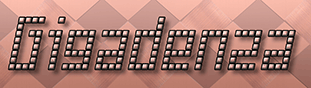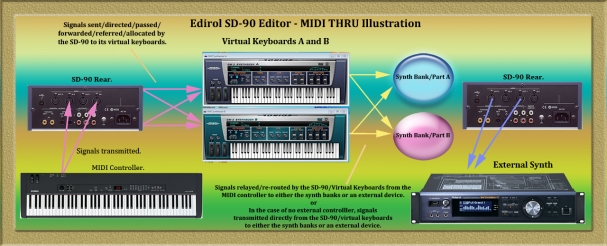MIDI THRU Blues
An Infernal Little tool Indispensable to its Master
A software tool is enclosed to manage messages between the SD-90’s twin terminals and following an entire afternoon of making a puzzle out of a crises, I sought peace in documenting a slew of anomalies, lest the prospects of committing them to memory and erasing anything of emotional solace, remained but a fearful nightmare.
A Few Quick Quirks
The signals fed from a device connected to the physical MIDI input assigned to “in A” will control virtual keyboard “A” but no tone will be emitted even if one of the Sd90’s banks has been selected under the fields “OUT 1” or “OUT 2”
The signals fed from a device connected to the physical MIDI input assigned to “in B” will control virtual keyboard “B” but no tone will be emitted even if one of the Sd90’s banks has been selected under the fields “OUT 1” or “OUT 2”
If the same device is nominated for both inputs, input one takes priority until the next restart unless “in A” was left blank during the previous start-up in which case, the reverse is true”.
The signals fed from a device connected to the physical MIDI input designated under “External Devices” will control virtual keyboards A or B depending on whether “OUT A” or “OUT B” has been defined as the “MIDI THRU” port.
Both the “OUT” The fields are not numbered though for the purposes of this guide the top most will be always referred to as “OUT 1” and the bottom, “OUT 2”. Receptively, they refer to virtual keyboards “A and B”
The device assigned to “OUT 1” will be controlled by pressing keys on keyboard “A”
The device assigned to “OUT 2” will be controlled by pressing keys on keyboard “B”
If the same device is selected for both outputs, output 1 takes priority until the next restart unless “OUT 1″ was left blank during the previous startup, in which case the reverse is true”.
Commanding your Ranks.
If devices are present on one or both of the SD-90s MIDI outputs, there are several ways of designating their orders:
Scenario 1. I want to control one or both of SD-90’s internal tone banks (A and/or B) but have no external controller.
1. Select either of the synthesiser’s banks, referred to as “SD-90 PART A and SD-90 PART B” under “OUT” 1 or 2.
Remember “OUT 1” refers to virtual keyboard A and “OUT 2” refers to virtual keyboard B and the value “SD-90 PART A/B” selected under each defines which of the two banks any data generated by these keyboards is internally transmitted to.
If you want to use both banks, you should select “SD-90 Part A” for “OUT 1” and “SD-90 Part B ” for “OUT 2. Do not select the same bank under both fields.
When using only one bank, it is advisable to leave the “OUT” you do not wish to use blank.
2. Use the corresponding virtual synthesizer to invoke the some SD sorcery.
Scenario 2. I want to use the SD-90 to control one or two external synthesisers/sequencers.
1: Select either of the SD-90’s outputs under “OUT” 1 or 2.
Remember “OUT 1” refers to virtual keyboard A and “OUT 2” refers to virtual keyboard B and the value “SD-90 MIDI OUT 1/2” selected under each defines which of the two actual outputs on the back of the unit any data generated by these keyboards is transmitted to.
If you have two devices, you should select “SD-90 MIDI OUT 1” for “OUT 1” and “SD-90 MIDI OUT 2” for “OUT 2, do not select the same output under both fields.
With only one device connected, it is advisable to leave the “OUT” you do not wish to use blank.
2. Use the corresponding virtual synthesizer to control the connected device(s).