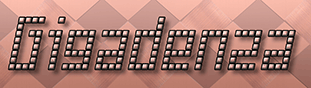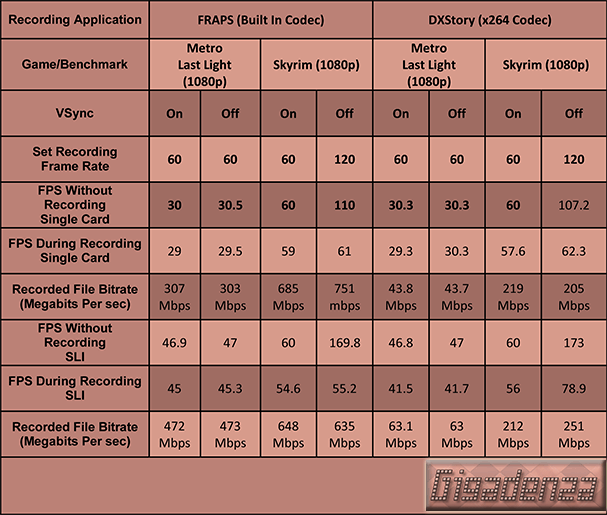A Captivating Experience.
Shhhh…It’s the Softer Results!.
And so, at last, here in our old faithful data receptacle are the results…yes, it’s another table.
After some intense scrutiny, one thing was crystal clear, both FRAPS and DXTory had a statistically adverse effect on the video card’s FPS count, whether in SLI or otherwise.
However, it was also extremely interesting to discover that the extent of the deficit for each game varied dramatically and the benefits of SLI were not consistently negated, especially in the case of Metro Half light, where alarmingly, performance was crippled less by FRAPS than DXStory, despite the latter’s use of the x264 codec, which by placing less stress on the hard drive, one might have thought would yield a higher frame rate.
Of further significance was a distinct pattern indicating the encumbrance enforced when recording depended strongly on the results obtained when the capture process was idle. Superior frame rates in the latter instance triggered greater declines in the former.
The most obvious examples were the figures accumulated from the Skyrim tests conducted without vsync. DXStory imposed a damaging 72% cut on a lone GTX 680, while the penalty endured by troubled twins amounted to a monstrous 119%.
Similarly, FRAPS impeded a solo Kepler by an injurious 80% and raised the handicap to a hellacious 207% for the cohabiting couple.
Two theories arise from this, the first might suggest the hard drive employed was struggling with the task of delivering data from the video cards to its platters quickly enough to avoid the ubiquitous bottleneck, the second calls the CPU’s aptitude into question under similar suspicions.
To confirm or expunge each of these hypothetical, I used DXStory’s integral disk assessment tool to determine the Samsung array’s average speed, the result was a shade under 300 megabytes per second, which converts to 2.4 Gigabits (1 megabyte=8 megabits).
The maximum data rate during testing occurred when partnering FRAPS with Skyrim, where a single GTX 680 running at 61 fps necessitated a speed of 751 megabits per second, well under the capacity declared by the benchmark and thus, placing our drives in the the clear.
Should a sliver of doubt remain, one need only glance at DXStory’s figures from the same test, which show comparable pre and post grabbing frame quotas but much lower data rates by virtue of the x264 codec’s stiffer compression. With data rates this lean and the assets of the drives firmly established, any further charges of bottlenecking can be swiftly and sternly dismissed!
Determining the CPUs fate merely involved monitoring its core’s activities via Task Manager for the duration of each benchmark, it came as no surprise that neither application made demands burdensome enough to even approach its full and fine potential. Hence, this bizarre anomaly of larger detriments coinciding with higher frame rates when not ingesting, remained a curious mystery.
The Hardware Way
With a rich variety of hardware available, from expensive professional solutions perpetually used in the broadcasting industry, to consumer products specifically tailored for the task in hand, principal amongst my aims was to ensure that all recorded material be preserved in the highest quality I could, whilst the necessary storage space and upload times remained realistic.
Should my research prove useful to an aspiring “Let’s Player”, below are a few of the tests I ran on an eclectic array of six components complete with links to corresponding video files that you’re more than welcome to download for comparison.
The procedure involved connecting each device up to the output of an NVidia GTX Titan card, before executing four separate recordings at 720p 60hz. Two of full screen 3D benchmarks, comprising Version 3.0 of Unigine’s ornate “Heaven” and a single run of the “Times Square” demo from Crysis 2, a third of Maxon’s windowed 3D rendering test, Cinebench, and finally, an improvised Google image search for “colours”.
The operation was then duplicated at either 1080i or p and 60 or 30hz according to the hardware’s specifications. Finally, for special reference, a third iteration at 1440p 30hz was completed with the Datapath DVI-DL, the only card under review capable of .
The idea behind this methodology was to assess every possible characteristic of the picture and frame rate each card would attain when subjected to a succession of probable demands.
Use the Flash Player to access the video files.
The four tests for each card are listed in a slide-in menu on the right of the player.
Click the thumbnails to view. In each case the full HD version (1080p) is programmed to play by default, in order to view the 720p, right-click HD once, then again to swtich back to 1080p.