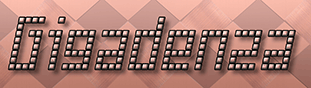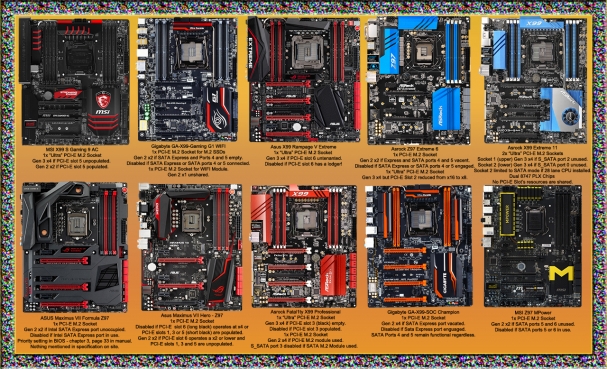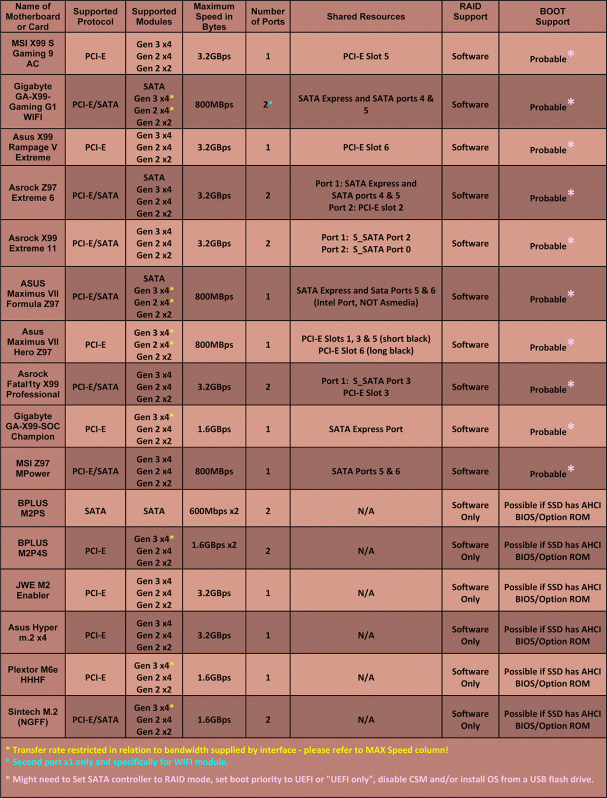M.2. Please Just Standardize
And Now for the Motherboards
I regret that I can formulate no further supercilious similes, mysterious metaphors or enigmatic euphemisms. I therefore pray you’ll be content with some pertinent notes prior to my definitive departure from a subject that has been dug deeper than a giraffe’s jacuzzi. Most of what you need to know is part of this eye-watering image.
MSI X99 Gaming AC – A solitary “ultra” M.2 port that actively seeks empowerment from the chip set or processor according to the presence or absence of an expansion card in the fifth PCI-E slot. Will by implication accept Gen 3 x4, Gen 2 x4 and Gen 2 x2 PCI-E based M2 modules though nowhere is this officially stated on MSI’s website or in the manual. Details regarding SATA drives are also omitted, though the manual’s block diagram suggests they’re not supported.
Gigabyte GA-X99-Gaming G1 WIFI – A pair of M.2 sockets. One for an M.2 device, the other for a pre-fitted WIFI module. The former will welcome both Gen 2 x2 PCI-E and SATA equipped SSDs as stated on Gigabyte’s website and illustrated by a diagram in the manual. No mention is made of Gen 2 x4 or Gen 3 x4 modules, though it is likely that these would function at a speed commensurate with the bandwidth provided by two second generation PCI Express lanes. A maximum of 10 Gigabits per second.
Asus X99 Rampage V Extreme – A lone grey “ultra” M.2 socket – Will accept Gen 3 x4 SSDs. An aversion to fine print could lead impulsive technophiles into believing SATA sticks are also supported…the specification and manual suggest otherwise.

No official acknowledgement of Gen 2 x4 or Gen 2 x2 either, though a lack of backward compatibility would take senselessness to unprecedented heights.
Asrock Z97 Extreme 6 – You’ve already met this fellow, scroll back a couple of pages if you want his vitals.
Asus Maximus VII Formula Z97 – A single M.2 port asserted by both the manual and website to accept Gen 2 x2 PCI-E and SATA enabled devices. Not a peep about Gen 2 x4 or Gen 3 x4 but as with Gigabyte’s G1, the probable scenario is full functionality with throughput governed by the slower connection. Neither the website nor manual’s introductory pages care to mention that the M.2 connector, SATA Express and SATA ports 5 and 6 are can only operate one at a time. Sorry, I just didn’t want to use the term “mutually exclusive” yet again.
Asus z97 Maximus VII Hero Z97 – The least convincing example of NGFF hospitality that any board under review could muster. The sacrifices one has to endure in terms of resources are themselves absurd. One M.2 connector wired to receive Gen 2 x2 PCI-E modules but no such luck for SATA SSDs. Considering the Maximus Formula accepted either and was assembled around same chip set, this was an inexplicable aberration and despite citation on the website and in the manual, is deserving of distrust.
Asrock Fatal1ty X99 Professional – Trust Asrock to ascend to a challenge. Twin M.2 chambers, the first an “Ultra” grade effort, compatible with Gen3 x4 SSDs and its neighbour, a marginally less roomy but more versatile affair supporting Gen 2 x4, Gen 2 x2 and SATA modules. Relevant footnotes are vividly displayed on Asrock’s promotional pages and in the product’s manual. A refreshingly lucid experience.
Gigabyte GA-X99 SOC Champion – No different from the SOC “Force” comprehensively covered in this paper’s enthralling sister essay “Yummy Haswell-E Mummies”. Isolated M.2 lodgings for Gen 2 x4 and Gen 2 x2 sticks but negligible acreage for SATA modules. These critical particulars are accordingly highlighted on-line and in the accompanying documentation in written and graphical form.
MSI Z97 MPower – A Less cryptic NGFF realisation than the X99 Gaming AC, in fact, probably the simplest on show. Just one M.2 birth said on MSI’s website to warmly welcome Gen 2 x2 modules while support for SATA drives is candidly confirmed in the product’s enclosed portfolio.
Asrock x99 Extreme 11 – Wonder if that fan on the PCH is the same angry hornet that plagued the X97 Extreme 11? Ladies and gentleman, it would appear at long last we have the ultimate solution.
Two “Ultra” m.2 connectors. Stated to power Gen 3 x4 and Sata3 SSDs. No immediate comment on Gen 2 x4 or Gen 2 x2 BUT….the motherboard’s overview page contains a link to an enormously helpful list of every NGFF module tried and tested in the board. Thus far, compatible modules include the Crucial (CT240M500SSD4), the Plextor PX-G512M6e and the Samsung Xp941, three of the four discussed above with the SM951 certain to follow once it has materialised in a “consumer friendly” guise.
In my humblest opinion, Asrock’s website is the most attractive, intuitive, informative and honest of every vendor’s we have scrutinized. Moreover, their proactive and responsible approach in combating the confusion surrounding M.2’s multiple incarnations has been exemplary from the instant their products incorporated the facility to avail them. The 990fx aptly demonstrated what was possible, whilst their x99 series has evidently implemented support to perfection. Master Asus! Take note in BOLD BLOCK CAPITALS. And now for some cathartic table therapy.
Notwithstanding the hours of forensic thread trawling and forensic cross referencing it took construe this needlessly epic report, please do not presume it to be peerless.
M.2 Raid Hard – or Soft Cenetered?
Regarding, with some reproach, the realistic ramifications of RAID. Presuming two or more M.2 ports are available, either on an expansion card, a motherboard, two cards, or via the combination of a motherboard and a card, then setting up a software array within the Windows disk management console should be possible, but in the event of asymmetrical ports or SSDs, the optimum transfer rate will be impeded by the least capable partnership.
For those whose appetite for IOPS teeters on the terminal, a passing reference to hardware propelled M2 RAID configuration of took place in June 2014 on legitreviews.com when, during an experiment involving a pair of Plextors, the following claims were made;
“…You can either setup a dynamic RAID array in Windows by using one or two PCIe M.2 SSD Adapter cards or by investing in a costly hardware RAID card that supports PCIe M.2 SSDs…”
They then proceeded to cite the BPLUS M2P4S we examined a while ago, which, having no BIOS, dedicated processor, integrated cache or propitiatory GUI to administer and assign arrays independently from the OS, is essentially little else than a passive link between its installed modules(s) and the host computer and therefore, couldn’t be considered a hardware RAID solution.
Six months later, in the author’s present, and none was any the wiser. Not the vaguest announcement from Intel, Areca, Highpoint, LSI or any other company famous for its raiding proclivities. The only plausible candidate my own research eventually revealed, came from the rapidly evolving Illinois based Apple Mac specialists, Other World Computing OWC.
Their Mercury Accelsior_E2, released almost two years earlier, was an impressive package comprised of two NGFF SSDs, each powered by a SandForce SF-2281 chip, and an expansion card constructed around Marvell’s 88SE9230 controller, capable of supporting RAID levels 0, 1 and 10.
The adapter and its designated weaponry were of the SATA variety, meaning transfer rates tapered off at approximately 650-750 megabytes per second, equivalent to a single Plextor M6e and a predictable result in light of the sustenance supplied by each interface.
Onto the subject of employing M.2 drives to install operating systems, I have assumed that every motherboard listed will acknowledge modules as bootable devices on the basis that their underpinning chip sets natively embody provisions for NGFF and SATA Express and moreover, all are armed with sophisticated UEFI BIOSES, vaunted for their indigenous ability to identify components without an OS’s intervention.
Success is predicated on whether the BIOS has been appended with the drivers necessary to detect a particular SSD or the module itself has the driver or “option ROM” built-in. The XP941 was initially very difficult to appoint as primary boot drive due to manufacturers either neglecting or refusing to compile BIOSES containing the obligatory option ROM and the drive itself being an OEM part, similarly deprived of this pivotal requirement.
Early workarounds included setting the host board’s SATA controller to RAID mode, which in many cases allowed the module’s detection by forcing the system’s BIOS to use the compulsory option ROM and interpret the drive as a UEFI compatible boot device. The user could then proceed to install windows 7 or 8 in the standard fashion, loading Intel’s RAID drivers at the appropriate moment. In certain instances, even if the drive was recognised, attempting to create an active partition resulted in an error message preventing any further progress. Resolving this issue involved creating a ISO copy of the OS on a USB flash drive and carrying out the installation using this in place of the original DVD.
Asrock’s, with their Z97 Extreme 6, were first to enable the XP941 to function as a primary OS drive in AHCI mode, without the need, though a USB stick was still essential to enforce an active partition.
Other M2 SSDs such as the Plextor have an integrated option ROM and in the vast majority of cases will be readily ratified as a primary boot drive, even when fitted to an expansion card. For this to be a prevailing trend amongst micro flash providers would be of enormous assistance to consumers as ever more desirable products filer into retail. In the mean time, ensure your BIOS remains as updated as Reuters.