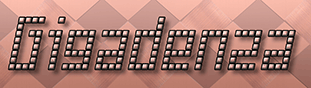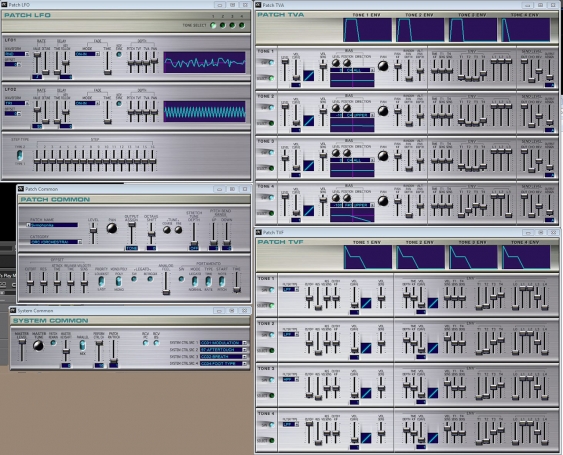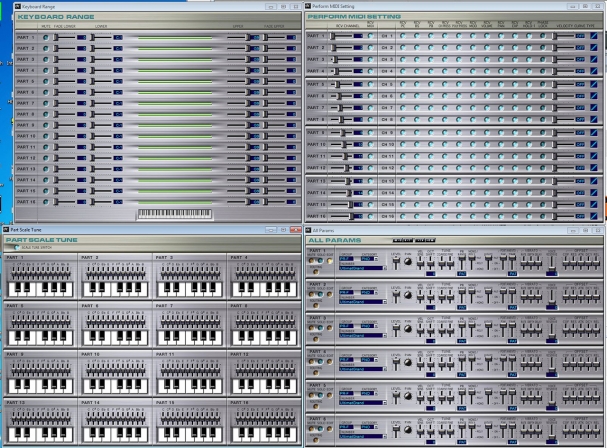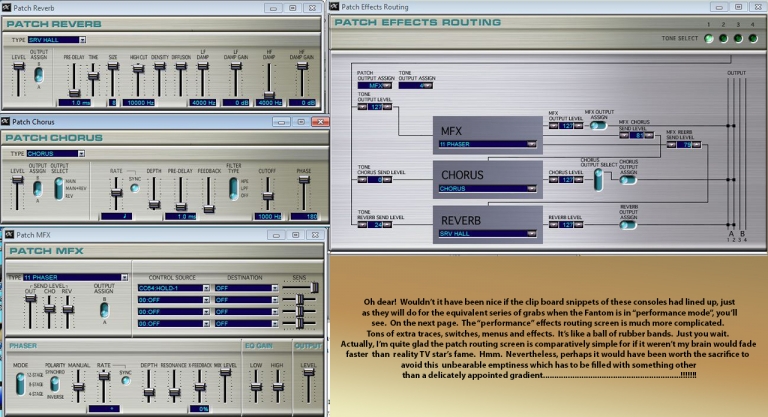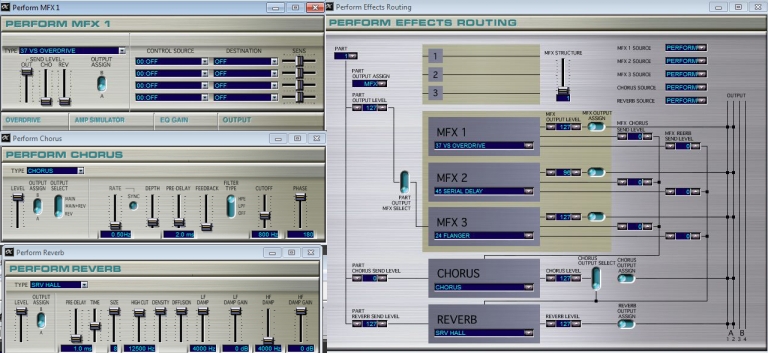Roland Fantom XR
What! No More XVs? This Had Better Be Something…
The Fantom XR was a rack mountable reincarnation of Roland’s Fantom X6, X7 and X8 keyboards, only lacking its bigger brothers built-in sequencers, which took the form of software on the host computer at the user’s discretion. A weighty wavetable of 1408 tones was generously accommodated by 128mb of ROM with the option of bolstering both the repertoire and real estate via six 64mb SRX expansion modules to mould a 512mb myriad of vociferous supremacy.
With such a colossal a tonal palette and a maximum “polyphony” of 128 voices, it is somewhat puzzling that the Fantom’s multi-timbrel powers extended to just 16 parts, not a major inhibition but decidedly meagre next to the Sc-8850’s staggering tally of 64 and a commonly diminished faculty on Roland’s newer sonic smorgasbords.
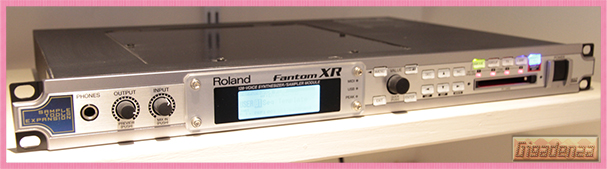
Perhaps the typical customer’s tendency toward perpetually evolving and versatile sequencing software, compounded with their increased demand for integral sampling and editing features caused the company to shift its focus. For it is true that what the Fantom forfeited in timberality, was alleviated by monumental sound sculpting skills.
For instance, a trio of independent multi-effects engines, configurable with 78 illuminating algorithms…sentences like this are now habitually invaded by the term “such as”, then followed by several examples regarding the preceding statistic, but instead, why not just glance at these screenshots?!
Each of the parts could be assigned to one of these audio modelling processors, or bypass those and detour via two further dedicated reverb and chorus effects, or be scenically routed through both the latter and former, absorb an infusion of effects from all three, before exiting the unit through one of two pairs of 1/4 inch balanced outputs in stereo, or one of the same four jacks in mono.
The Fantom even doubled up as a self-sufficient sampler with 16mb of dedicated recording memory by default, upgradable to 528mb by means of a single 512mb stick of generic PC133 168pin SDRAM. Recordings could be made directly by hooking up stereo or mono sources to a duo of 1/4 inch balanced inputs or digital SPDif connector.
Alternatively, initiating a special “storage” mode, allowed the XR to be detected as a USB hard drive. In a frankly convoluted process that, due to an acute attack of “manual phobia” took me an entire afternoon to decipher, Wav files were dragged and dropped into a temporary folder, then “imported” and “saved” as “user” samples, where they awaited attention from a comprehensive compendium of audio manipulation and mastering tools.
Time stretching, truncating, amplifying, emphasis and normalizing were all possible using detailed proprietary editing software, which also permitted any stored samples to be designated “notes” on a virtual keyboard and “played” as an original, user tailored patch.
The procedures were nigh on identical to those carried out when compiling “soundfonts”, another rewarding trend with 90’s roots that many might have attempted or perfected. Notwithstanding, in order to safely guarantee the sanity all novices and experts, I feel compelled to refer every reader to pages 148, 149 and 150 of the user manual. Finally, use of the enclosed applications to access the XR’s gamut of functions was infinity preferable to hunching over the galaxy’s littlest LCD and negotiating merciless miniature mazes of sub-menus.
Fantom fanatics with rack real-estate to squander should ensure their acquisition is running its latest OS (version 2.02) and if necessary, download the editor – formerly part of an optional expansion kit – from this page on Roland’s American website, where one can also harvest a zip swollen with specially ported patches that earned its predecessor, the XV-5080, resounding admiration.
Ironic Mission Number 1.
To succinctly, successfully and in sentences sequestered from supercilious syllable spawning, survey a selection of screenshots specific to a synthesiser’s sophisticated software…
You know me well, my aversion to manuals and proclivity to press, pause, pray, panic, , procrastinate, push again. Why is there no STILL no sound? I had it made. Two days ago when I went through this precise process, it worked, I had a signal, there was Reverb when I clicked and dragged that wretched rotary. Last Sunday, when I switched to output B, there were stupendous sonics, now there is sombre silence and I swear NOTHING has shifted. Enter dear mother with another cup of Lap Sang…

“Are you certain it’s not a lose connection?” she good naturedly enquires…
“All the cables are XLRs” I bark back with unwarranted brusqueness. “The most robust type there is, three pins and a locking jack and slavishly soldered by Julian, our imperious sparky. Lose connections are as likely as a winning lottery ticket inside a cowrie shell on a bed of four leaf clovers. “Ether that or a left wing communist.”
“I think you mean Right Wing,” she responds, casually retreating.
“No, actually”. says I, delighted at the opportunity to appear literately lucid in the midst of a reckless routing rampage.
“I did mean left wing, I was being sarcastic, I thought you were an Orwellian…don’t you remember Animal Farm? The animals looked from man to pig and then….
“You were bring ironic, not sarcastic,” she shouted from the kitchen, not missing a beat. “What’s an XLR anyway?”
With clenched teeth I decide to quit while behind by a little under a country mile and refocus on relative fortes. The source of the hysteria this time around were the legions of knob, switch and slider rich GUIs enabling exorbitant governance over our Fantom’s fathomless vocal verve and serpentine signal flow, no doubt self-explanatory to numerous notating nerds with academic acumen and a slice of common sense.
Enough at least to open their XR’s dumb founding dossier at page one, skip to page 101, not in ignorant haste but owing to their lack of fluency in a succession of Chinese dialects, before proceeding to instinctively ingest and clinically commit to memory every instruction likely to quell their operational quandaries, including all those nested in Roland’s signature post script “NOTES” and “TIPS”.
Regrettably, I am not blessed with such qualities as methodical frontal lobe management or the patience to position my cart behind its horse. Solace for me comes from random familiarization. Not really knowing what you want to achieve before you’ve been allowed to wander liberally around your tone teeming toy as you did the site or store from whence it came. Not instantly understanding how a “creative investment” can assist your ambitions hither to marvelling at its functional merits, and fortuitously experiencing their potential with exploratory points and impulsive clicks.
As much as anything, negotiating the complexities of the studio’s incoming recruits is an exercise in self-assurance, to convince my troubled conscience that should times turn really tough in a dodeca dip recession. If rationing were to once again be widespread in a plague of poverty and manuals no longer accompanied state-of-the-art musical aids, I’d still be able to configure them with serene confidence.
Technical obstacles, repeated attempts at recourse, as many mistakes as possible, belated but rewarding remedies and finally, a frantically scribed, disjointed account of my discoveries for desperate future reference by minds too artistically attuned to suffer the agonies of “manual labour”. That, my friends, is a fitting summary of what awaits your divided and voluntary perusal.
“Oh, just read it!” yells my maternal adviser, half way up the oaken stairs. “It was probably written by someone exactly like you…with humility enough to learn from others”.
A MIDI THRU Prelude.
If the option “USB-MIDI Thru” is set to “ON”, when the unit receives a MIDI signal either directly through its MIDI input or via that of another USB device connected to the same computer, such as an additional synthesiser or MIDI I/O adapter, the Integra’s MIDI 1 output will behave exactly like a conventional MIDI THRU port and re-broadcast these signals to any device that is connected to it.
However, this will only be possible when an application that fully utilizes the Integra’s USB driver and that of the other device – if applicable – is running. Prime examples would be sequencing software such as Sonar, Cubase and Logic.
The function will also enable the MIDI OUTPUT to relay data that originates from internal transmissions, such as those generated when a MIDI recording is played back in a one of the aforementioned programs on tracks to which the Fantom’s instruments have been allocated, or that occur when a MIDI file is opened up in utilities like QuickTime or Media player and the Fantom has been specified as the OS’s default MIDI device.
When this feature is enabled, the unit will be able to play back tones and simultaneously forward the data to its midi output but will remain silent in standalone mode when receiving signals from an external controller.
By contrast, the MIDI THRU port will never forward internal playback signals, but will always duplicate those received by the Fantom’s MIDI input to a connected device, regardless of whether or not USB MIDI thru is active.
Patch Mode
In patch mode, reverb and chorus algorithms along with a single MFX effect can be allocated simultaneously, but to a patch (tone) and not as with performance mode, a part. Moreover, every characteristic specific to its patch (tone) can be altered and the changes saved at the user’s discretion.

When the Editor is started and switched to “Patch mode”. The Main control panel contains the most commonly altered attributes and clicking on the buttons marked “detail” in each section will call up a series of sub-consoles entitled Patch “TVA”, “TVF” “WG” and “Common” where everything besides nothing can be ferociously fiddled with.
FX Routing
Tap the “Routing” button to bring up the informative and essential “Patch Effects Routing” screen which allows either a complete patch (tone) or its comprising tones (voices) to be sent directly to a hardware output or via unconditional combination of the multi effects, Chorus and Reverb engines.
Note also the “param” switches under “mfx” “cho” and “rev”, these call up the Patch MFX, Patch Reverb and Patch Chorus consoles where additional settings can be modified.
Changes to the “LEVEL” faders on the first two panels and those made to the “SEND LEVEL” sliders for “CHO” “REV” and “OUT” on the third will be reflected by the values displayed under their corresponding headings on the “Patch Effects Routing” screen.
Note the settings Patch “output assign” and Tone “output assign”.
If former is set to “tone”, the audible sound will then depend on the characteristics and paths ascribed to each of that patches “tones”.
Clicking one of the four “Tone select” buttons in the top right hand corner allows each of the patches tones to be uniquely routed and for chorus, reverb and MFX levels to be adjusted independently
Note how when each button is selected, each of these values change and remains specific to its attributed tone.
The settings down the left hand side of the console determine the following.
Tone Output Level. This controls the volume of the pre-MFX signal (tone or patch) that is routed to the MFX engine.
Tone Chorus and Reverb Send Levels. These dictate the volume of the pre-MFX signal that is sent to the Fantom’s global chorus and reverb processors.
All three of these fields and the values selectable under “Tone Output Assign” are linked to the “send level” and “output assign” sliders in the patch TVA control panel. Adjustments made to either group of settings will be mirrored by the other.
The settings down the right hand side of the console determine the following.
MFX Output Level. This adjusts the level of the post MFX signal (tone or patch) that is forwarded directly to the unit’s physical outputs.
MFX Chorus and Reverb Send Levels. These regulate the volume of the signal that is relayed to the global reverb and chorus algorithms after it has passed through the MFX engine
Chorus and Reverb Levels. These modify the volume of the signal that is broadcast to the unit’s physical outputs after it has been routed through the global reverb and chorus effects and combined with the post MFX signal as decreed by the MFX chorus and reverb sends.
When “patch” output assign is set to a value other than “tone” the adjacent setting “tone output assign” and the “output assign” sliders in the TVA control panel become redundant since the whole patch including every tone it consists of is being routed straight to an output or directed to one via the applied multi effect.
A broad range of additional customisations for each patch and its underlying tones can be accessed within the “patch TVA, TVF, LFO1, WG and “PATCH COMMON “control panels. These consoles are activated on the main screen by clicking on the “detail” button in the headed sub-sections .
Performance Mode
In Performance mode, the master control panel morphs into a 16 channel virtual mixer where once again, all frequently adjusted settings can be configured.
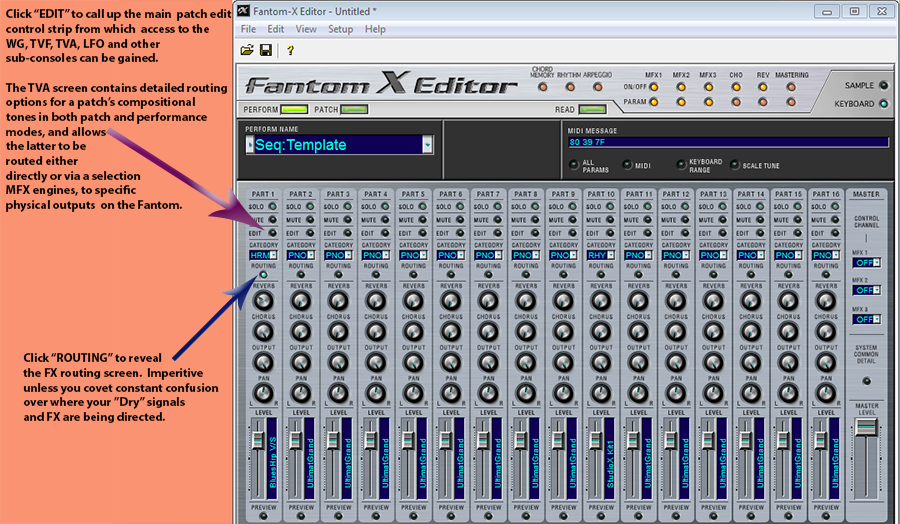
Call up the “Perform Effects Routing” screen by clicking the “routing button” for the channel or part you wish to tinker with.
Clicking each channel or parts “edit” switch will activated the “Perform Patch Edit”, from there you can access the same series of sub-consoles as those made available when in “patch mode” (Patch “TVA”, “TVF” “WG” and “Common”).
Note also the “param” switches under “mfx 1 2 and 3” “cho” and “rev”, these call up the three “Perform MFX”, perform patch and perform reverb consoles where further specifics can be altered, just as in patch mode.
FX Routing
The Fantom’s trio of MFX trickery is assignable to a free range of parts though the selected effects and their output levels are universal.
Levels of Reverb and chorus can be variably distributed to any quantity of parts but the algorithms for both remain common to all sixteen.
On the Perform Effects Routing Screen.
Note 1. The level ascribed under “Part Output” determines the power of the dry signal (the selected part, its patch and applicable tones) before it is passed through the MFX processors. In essence it is the part’s “master volume” fader and alterations are replicated by the main mixer’s “output” knob on the corresponding channel.
Note 2. The level sends under “Part Chorus” and “Part Reverb” on the left control the strength at which the dry signal (the selected part, its patch and applicable tones) is referred to the universal reverb and chorus algorithms before it has passed through the MFX processors. Adjustments are again cloned by the dials headed “reverb” and “chorus” on the main mixer’s corresponding channel.
Note 3. The levels defined under “MFX output” on the right, control the volume at which “post MFX” signal is sent to the Fantom’s physical outputs. These only apply when “part output assign” is set to MFX and is therefore routing the selected part, its patch and comprising tones via the MFX processors.
Note 4. The Fantom’s active multi-effects are selected using the drop down menus positioned under the headings MFX 1, MFX 2 and MFX 3. One of 78 algorithms can be assigned to each of the three FX engines.
In the case of two or three effects being specified, the “MFX Structure” slider determines whether they are collectively or singularly administered and the order in which they are applied.
The block diagram to the left of the slider illustrates the signal flow through each activated effect.
When the “MFX” structure slider is set to “1”, only one effect can be allocated at a time. When set to values 2 through 7. Two effects are combined and the third left separate. Pre-sets 8-10 provide two possible mixes of two effects while 11-16 can be used to apply a chain of all three effects.
In every instance, the “Part output MFX select” switch defines which engine the signal is initially directed to and thus, which effect(s) will be applied or bypassed in the case of two or three way combinations.
Note 5. The level sends for “MFX chorus” and “MFX reverb” on the right dictate the potency at which the “post MFX” signal is relayed to the universal reverb and chorus algorithms and will only affect a change on the audio signal when “part output assign” is set to MFX.
There are six adjustable levels, two per MFX, one for chorus, the other for reverb.
Note 6. The values declared under “Chorus level” and “Reverb level” on the left decree the vigour at which the “pre and post MFX” signals are transmitted to the unit’s hardware outputs after either or both has been routed through the universal chorus and reverb algorithms. These levels depend on the settings defined in note 2 and note 4.
Finally, the “Chorus output select” switch operates as follows.
Top Position: Directs the signal emanating from “chorus level” (pre+post MFX with universal chorus) to output A or B.
Middle Position: Combines the above with that of “reverb level” (pre+post MFX with universal chorus and reverb) and sends both “wet” signals to outputs A/B.
Bottom Position: Directs the signal emanating from “reverb level” (pre+post MFX with universal reverb) to output A or B.
All three of the above are preceded by, but not linked to the three “Send Level” faders under the headings “OUT” “CHO” and “REV” in the Patch TVA console.
If in doubt just look at the JPG, religiously follow those lines and read every label. If an effect can’t be heard or Sound is dry and you swear you have reverb cranked to the max, check again, you’ve almost certainly snubbed a setting.
When “part output assign” is set to , A, B, or 1-4 MFX the whole patch including every tone it consists of is being directed either straight to an output , or relayed via the MFX processors.
When set to “PAT”, this is similar to when “patch output assign” (the equivalent stetting when the Fantom itself is in “Patch mode”) is set to “TONE”. In essence the patch is re-routed back to itself, allowing it to be customised and routed on a “tone specific level”.
In the Patch TVA Console.
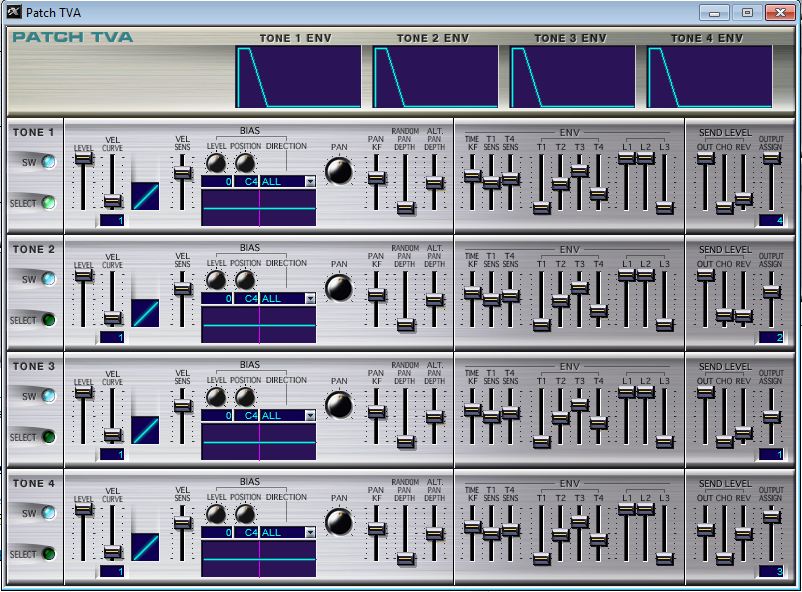
The “send” faders under “out” “cho” and “rev” represent the primary dry signals and reverb and chorus levels for each of current patch’s comprising voices.
Changes made to these will always be enforced prior to any on the Perform Effects Routing Screen and every modification made here and in every other “Patch” will be manifest in all subsequently routed signals.
One exception is the “output assign” fader”, which is able to map individual voices (tones) to specific physical outputs. This function is only available when “part output assign” on the perform effects Routing” screen is set to “PAT” or patch mode (see above).
On both the Routing Screen and in the TVA Console.
Reverb and chorus algorithms and their “send” levels are wholly separate from the “output” level of the tone, patch and part’s “dry” signal.
All settings in the Patch “WG”, “TVF”, “TVA and “LFO” consoles are mutually exclusive in Performance and Patch modes.
Our tone and voice analogy has been amended to none other than avail. In the Fantom XRs atonal world, tones make up patches , in ours, voices make up tones. So to make it simple. Voices in our universe are tones in its while tones in our universe are patches in its domain and all the other basic principles of common tone and voice lore continue to apply.