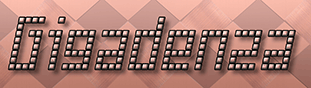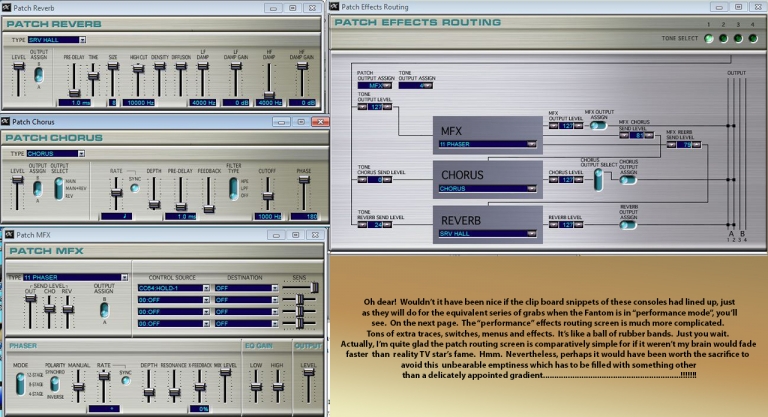Roland Fantom XR
Patch Mode
In patch mode, reverb and chorus algorithms along with a single MFX effect can be allocated simultaneously, but to a patch (tone) and not as with performance mode, a part. Moreover, every characteristic specific to its patch (tone) can be altered and the changes saved at the user’s discretion.

When the Editor is started and switched to “Patch mode”. The Main control panel contains the most commonly altered attributes and clicking on the buttons marked “detail” in each section will call up a series of sub-consoles entitled Patch “TVA”, “TVF” “WG” and “Common” where everything besides nothing can be ferociously fiddled with.
FX Routing
Tap the “Routing” button to bring up the informative and essential “Patch Effects Routing” screen which allows either a complete patch (tone) or its comprising tones (voices) to be sent directly to a hardware output or via unconditional combination of the multi effects, Chorus and Reverb engines.
Note also the “param” switches under “mfx” “cho” and “rev”, these call up the Patch MFX, Patch Reverb and Patch Chorus consoles where additional settings can be modified.
Changes to the “LEVEL” faders on the first two panels and those made to the “SEND LEVEL” sliders for “CHO” “REV” and “OUT” on the third will be reflected by the values displayed under their corresponding headings on the “Patch Effects Routing” screen.
Note the settings Patch “output assign” and Tone “output assign”.
If former is set to “tone”, the audible sound will then depend on the characteristics and paths ascribed to each of that patches “tones”.
Clicking one of the four “Tone select” buttons in the top right hand corner allows each of the patches tones to be uniquely routed and for chorus, reverb and MFX levels to be adjusted independently
Note how when each button is selected, each of these values change and remains specific to its attributed tone.
The settings down the left hand side of the console determine the following.
Tone Output Level. This controls the volume of the pre-MFX signal (tone or patch) that is routed to the MFX engine.
Tone Chorus and Reverb Send Levels. These dictate the volume of the pre-MFX signal that is sent to the Fantom’s global chorus and reverb processors.
All three of these fields and the values selectable under “Tone Output Assign” are linked to the “send level” and “output assign” sliders in the patch TVA control panel. Adjustments made to either group of settings will be mirrored by the other.
The settings down the right hand side of the console determine the following.
MFX Output Level. This adjusts the level of the post MFX signal (tone or patch) that is forwarded directly to the unit’s physical outputs.
MFX Chorus and Reverb Send Levels. These regulate the volume of the signal that is relayed to the global reverb and chorus algorithms after it has passed through the MFX engine
Chorus and Reverb Levels. These modify the volume of the signal that is broadcast to the unit’s physical outputs after it has been routed through the global reverb and chorus effects and combined with the post MFX signal as decreed by the MFX chorus and reverb sends.
When “patch” output assign is set to a value other than “tone” the adjacent setting “tone output assign” and the “output assign” sliders in the TVA control panel become redundant since the whole patch including every tone it consists of is being routed straight to an output or directed to one via the applied multi effect.
A broad range of additional customisations for each patch and its underlying tones can be accessed within the “patch TVA, TVF, LFO1, WG and “PATCH COMMON “control panels. These consoles are activated on the main screen by clicking on the “detail” button in the headed sub-sections .