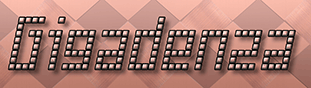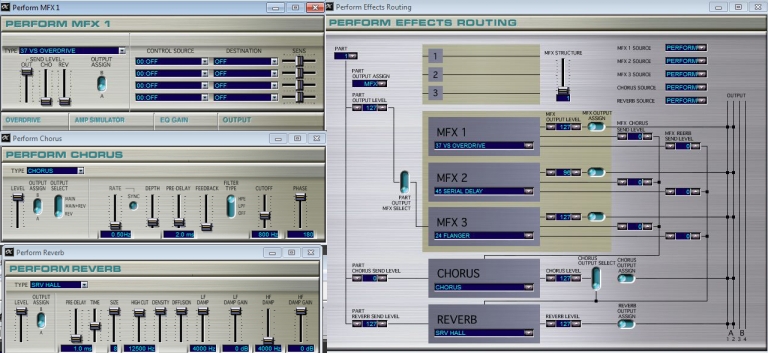Roland Fantom XR
Performance Mode
In Performance mode, the master control panel morphs into a 16 channel virtual mixer where once again, all frequently adjusted settings can be configured.
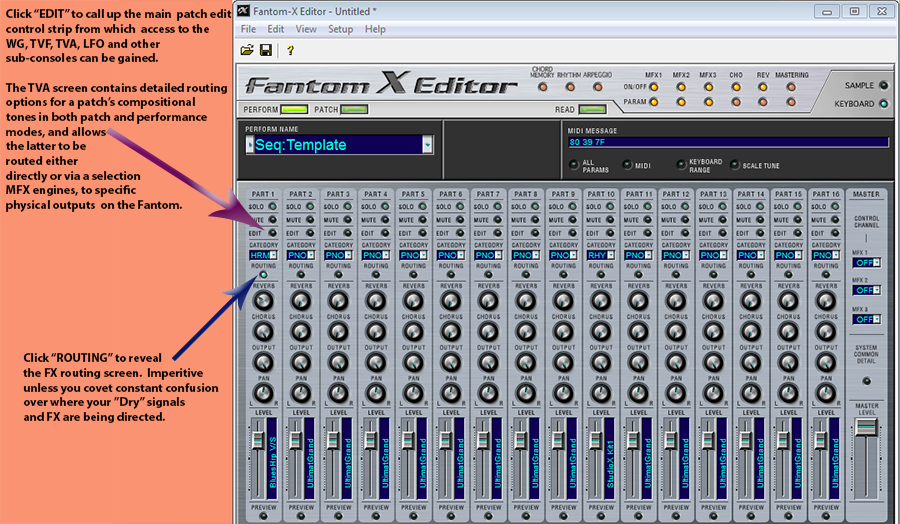
Call up the “Perform Effects Routing” screen by clicking the “routing button” for the channel or part you wish to tinker with.
Clicking each channel or parts “edit” switch will activated the “Perform Patch Edit”, from there you can access the same series of sub-consoles as those made available when in “patch mode” (Patch “TVA”, “TVF” “WG” and “Common”).
Note also the “param” switches under “mfx 1 2 and 3” “cho” and “rev”, these call up the three “Perform MFX”, perform patch and perform reverb consoles where further specifics can be altered, just as in patch mode.
FX Routing
The Fantom’s trio of MFX trickery is assignable to a free range of parts though the selected effects and their output levels are universal.
Levels of Reverb and chorus can be variably distributed to any quantity of parts but the algorithms for both remain common to all sixteen.
On the Perform Effects Routing Screen.
Note 1. The level ascribed under “Part Output” determines the power of the dry signal (the selected part, its patch and applicable tones) before it is passed through the MFX processors. In essence it is the part’s “master volume” fader and alterations are replicated by the main mixer’s “output” knob on the corresponding channel.
Note 2. The level sends under “Part Chorus” and “Part Reverb” on the left control the strength at which the dry signal (the selected part, its patch and applicable tones) is referred to the universal reverb and chorus algorithms before it has passed through the MFX processors. Adjustments are again cloned by the dials headed “reverb” and “chorus” on the main mixer’s corresponding channel.
Note 3. The levels defined under “MFX output” on the right, control the volume at which “post MFX” signal is sent to the Fantom’s physical outputs. These only apply when “part output assign” is set to MFX and is therefore routing the selected part, its patch and comprising tones via the MFX processors.
Note 4. The Fantom’s active multi-effects are selected using the drop down menus positioned under the headings MFX 1, MFX 2 and MFX 3. One of 78 algorithms can be assigned to each of the three FX engines.
In the case of two or three effects being specified, the “MFX Structure” slider determines whether they are collectively or singularly administered and the order in which they are applied.
The block diagram to the left of the slider illustrates the signal flow through each activated effect.
When the “MFX” structure slider is set to “1”, only one effect can be allocated at a time. When set to values 2 through 7. Two effects are combined and the third left separate. Pre-sets 8-10 provide two possible mixes of two effects while 11-16 can be used to apply a chain of all three effects.
In every instance, the “Part output MFX select” switch defines which engine the signal is initially directed to and thus, which effect(s) will be applied or bypassed in the case of two or three way combinations.
Note 5. The level sends for “MFX chorus” and “MFX reverb” on the right dictate the potency at which the “post MFX” signal is relayed to the universal reverb and chorus algorithms and will only affect a change on the audio signal when “part output assign” is set to MFX.
There are six adjustable levels, two per MFX, one for chorus, the other for reverb.
Note 6. The values declared under “Chorus level” and “Reverb level” on the left decree the vigour at which the “pre and post MFX” signals are transmitted to the unit’s hardware outputs after either or both has been routed through the universal chorus and reverb algorithms. These levels depend on the settings defined in note 2 and note 4.
Finally, the “Chorus output select” switch operates as follows.
Top Position: Directs the signal emanating from “chorus level” (pre+post MFX with universal chorus) to output A or B.
Middle Position: Combines the above with that of “reverb level” (pre+post MFX with universal chorus and reverb) and sends both “wet” signals to outputs A/B.
Bottom Position: Directs the signal emanating from “reverb level” (pre+post MFX with universal reverb) to output A or B.
All three of the above are preceded by, but not linked to the three “Send Level” faders under the headings “OUT” “CHO” and “REV” in the Patch TVA console.
If in doubt just look at the JPG, religiously follow those lines and read every label. If an effect can’t be heard or Sound is dry and you swear you have reverb cranked to the max, check again, you’ve almost certainly snubbed a setting.
When “part output assign” is set to , A, B, or 1-4 MFX the whole patch including every tone it consists of is being directed either straight to an output , or relayed via the MFX processors.
When set to “PAT”, this is similar to when “patch output assign” (the equivalent stetting when the Fantom itself is in “Patch mode”) is set to “TONE”. In essence the patch is re-routed back to itself, allowing it to be customised and routed on a “tone specific level”.
In the Patch TVA Console.
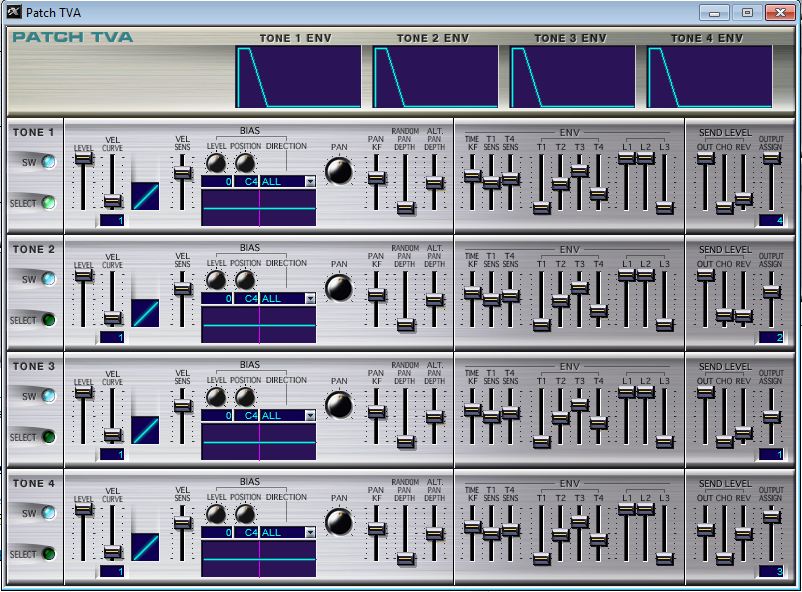
The “send” faders under “out” “cho” and “rev” represent the primary dry signals and reverb and chorus levels for each of current patch’s comprising voices.
Changes made to these will always be enforced prior to any on the Perform Effects Routing Screen and every modification made here and in every other “Patch” will be manifest in all subsequently routed signals.
One exception is the “output assign” fader”, which is able to map individual voices (tones) to specific physical outputs. This function is only available when “part output assign” on the perform effects Routing” screen is set to “PAT” or patch mode (see above).
On both the Routing Screen and in the TVA Console.
Reverb and chorus algorithms and their “send” levels are wholly separate from the “output” level of the tone, patch and part’s “dry” signal.
All settings in the Patch “WG”, “TVF”, “TVA and “LFO” consoles are mutually exclusive in Performance and Patch modes.
Our tone and voice analogy has been amended to none other than avail. In the Fantom XRs atonal world, tones make up patches , in ours, voices make up tones. So to make it simple. Voices in our universe are tones in its while tones in our universe are patches in its domain and all the other basic principles of common tone and voice lore continue to apply.