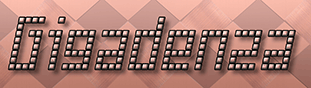MIDI THRU Blues
Before proceeding any further, it is important to understand the difference between the terms relay and re-route.
Relay is the expression used to describe when a signal being received by either input is sent to it’s corresponding bank/part or output (input 1 to either Part A or OUT 1 and input 2 to either Bank B or OUT 2), while re-route denotes when a signal being received by either input is sent to its opposing bank/part or output (input 1 to either Part B or OUT 2 and input 2 to either Part A or OUT 1). Note also that only this application permits the SD90 to receive data on one input and internally re-route it to the alternate output. This is NOT possible via the “MIDI IN THRU” function, which only endorses a signal flow from an input to its associated output.
Scenario 3. I want to control one or both of SD-90’s internal tone banks (A and/or B) using an external controller.
1. Connect a MIDI control surface to one of the SD-90s rear MIDI inputs and ensure “MIDI THRU IN 1 or 2” is disabled on the port(s) you have chosen.
2. In the software tool and under “external devices”, define which of SD-90s physical inputs your control surface is connected to.
If your controller is connected to input one, you should select “SD-90 MIDI IN 1″
If your controller is connected to input two, you should select “SD-90 MIDI IN 2″
3: Under either “OUT 1 or “OUT 2”, select one of the SD-90’s banks, referred to as “SD-90 PART A and SD-90 PART B”.
If you wish to use Bank/Part A, you should specify “SD-90 Part A” for “OUT 1”
If you wish to use Bank/Part B, you should specify “SD-90 Part B” for “OUT 2”
If you want to use both banks, you should select “SD-90 Part A” for “OUT 1” and “SD-90 Part B ” for “OUT 2. Do not select the same bank under both fields.
When using only one bank, it is advisable to leave the “OUT” you do not wish to use blank.
4. Use “THRU Port A/B setting” under external devices to determine your choice of virtual keyboard and of which of the SD-90s banks to allocate, then relay or re-route the signals transmitted by the controller to.
Selecting A will pass the signals to virtual keyboard A, which then relays or re-routes them to bank/part A, while B will refer them to keyboard B, which then relays or re-routes them to bank/part B.
5. Use the connected controller to parade the SDs pride and joy.
Scenario 4. I want to control one or a two synthesisers/sequencers via the SD-90 using an external controller.
1. Connect a MIDI control surface to one of the SD-90s rear MIDI inputs and ensure “MIDI THRU IN 1 or 2” is disabled on the port(s) you have chosen.
2. Connect the device you wish to control to the corresponding or both outputs.
3: In the software tool and under “external devices”, define which of SD-90s physical inputs your control surface is connected to.
If your controller is connected to input one, you should select “SD-90 MIDI IN 1″
If your controller is connected to input two, you should select “SD-90 MIDI IN 2″
4: Under either “OUT 1 or “OUT 2”, select one of the SD-90’s outputs.
If you have device connected to output one, you should specify “SD-90 MIDI OUT 1” for “OUT 1”
If you have device connected to output two, you should specify “SD-90 MIDI OUT 2” for “OUT 2.
If you have device connected to both outputs, you should specify “SD-90 MIDI OUT 1” for “OUT 1” and “SD-90 MIDI OUT 2” for “OUT 2. Do not select the same output under both fields.
With only one device connected, it is advisable to leave the “OUT” you do not wish to use blank.
5: Use “THRU Port A/B setting” under external devices to determine your choice of virtual keyboard and of which physical output to allocate, then relay or re-route the signals transmitted from the controller to.
Selecting A will direct the data to virtual keyboard A, then relay or re-route it to the device present on output 1, while B will forward it to virtual keyboard B, then relay or re-route it to any device present on output 2.
* Note that the “MIDI THRU port setting” will not relay or re-route any messages to the SD-90’s internal banks and/or the SD-90 physical outputs unless either or both have been defined as in step 3 of scenario 3 and/or step 4 of scenario 4.