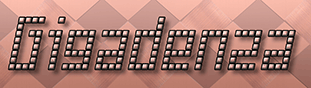MIDI THRU Blues
Mixing and Matching
Scenario 7: You can also combine any of the above scenarios depending on your needs to control either the SD-90s mellifluous minions and/or an external MIDI device.
For instance:
1. Connect a MIDI control surface to one of the SD-90s rear MIDI inputs and ensure “MIDI THRU IN 1 or 2” is disabled on the port(s) you have chosen.
2. Connect a device you wish to control to the corresponding output.
3. under “external devices”, define which of SD-90s physical inputs your control surface is connected to.
If your controller is connected to input one, you should select “SD-90 MIDI IN 1″
If your controller is connected to input two, you should select “SD-90 MIDI IN 2″
4: Under either “OUT 1 or “OUT 2”, select one of the SD-90’s outputs.
If you have device connected to output one, you should specify “SD-90 MIDI OUT 1” for “OUT 1”
If you have device connected to output two, you should specify “SD-90 MIDI OUT 2” for “OUT 2.
5: Under either “OUT 1 or “OUT 2”, select one of the SD-90’s banks, referred to as “SD-90 PART A and SD-90 PART B”.
If you wish to use Bank/Part A, you should specify “SD-90 Part A” for “OUT 1”
If you wish to use Bank/Part B, you should specify “SD-90 Part B” for “OUT 2”
This selection should be for whichever “OUT” you did not did NOT use in step 4.
6: Use “THRU Port A/B setting” under external devices to determine your choice of virtual keyboard to refer the signals transmitted from the controller to and consequently whether the signals are relayed or re-routed to either one of the SD-90’s internal Parts/Blocks, as defined in step 5, or to the physical output you defined in step 4 and hence the external device you connected in step 2.
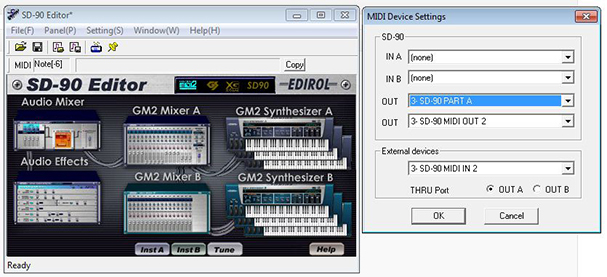
In the case above.
1: The control surface has been connected to the SD-90s second input “SD-90 MIDI IN 2.
2: Selecting THRU Port A will pass the signals to virtual keyboard A, then re-route them to “Bank/Part A” in the SD-90.
3: Selecting THRU Port B will direct them to virtual keyboard B, then relay them to the device present on output 2.
Scenario 8: I have an external controller or two and a couple of synthesisers/sequencers but no computer, I wish to replicate scenario 5.
1. Switch the SD-90 to midi mode via the LCD menu.
2. Connect a MIDI control surface to one or both of the SD-90s rear MIDI inputs and ensure “MIDI THRU IN 1 or 2” is enabled on the port(s) you have chosen.
3. Connect the device(s) you wish to control to the corresponding or both outputs, then use the control surface(s) to commandeer your chorus line.
Signals travelling from the controller wired to input one will be received by “bank A” and forwarded to the hardware present on output 1 while data sent from the controller connected to input two will be received by “bank A” and passed onto the synthesiser or sequencer present on output 2.
With this method, using the application to configure anything specific isn’t required and functionality should be identical to USB mode.
Turning “MIDI IN THRU” off on either input will ensure signals are only recognised by the internal tone bank(s) and prevent them from being cloned to the related output.