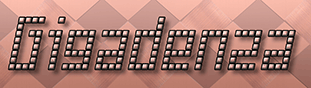MIDI THRU Blues
Potential MIDI THRU Vexation
The “MIDI IN THRU 1/2” function accessible via SD-90s LCD operates independently of the “MIDI THRU” port A/B option in the software tool. Hence, depending on which of the SD-90s physical inputs and outputs your control surface and synthesiser or sequencer occupy, it is important that you verify the “Thru port” you select (A or B) does not correspond to both the unit’s physical output selected for “OUT 1” or “OUT 2” AND the input designated under “External Devices” IF The “MIDI IN THRU” function has been enabled on the same input as allocated in the previous instance.
This is tantamount to enabling MIDI THRU twice and would issue a “double” signal to any device present on the output in question, once inside the software tool via the THRU port setting and physical output defined under “OUT 1” or “OUT 2” and again outside the tool by virtue of the unit’s “MIDI IN THRU” setting. To address this complication, please see below.
Example 1. If…
1: You have a synthesiser or sequencer connected output one on the SD-90 and a controller connected to input one.
2: You Select “SD-90 MIDI IN 1” under “external devices”, which will ensure the data transmitted from a control surface connected to input one can be received.
3: You set the thru port to “OUT A”, which will allocate any signal passing into the unit from the control surface to virtual keyboard A.
4: You Select “SD-90 MIDI OUT 1” under “OUT 1” (virtual keyboard A), which will ensure signals received by virtual keyboard A are relayed to any synthesiser or sequencer present on output 1.
5: You set “MIDI IN 1 THRU” on the SD-90 to “ON”.
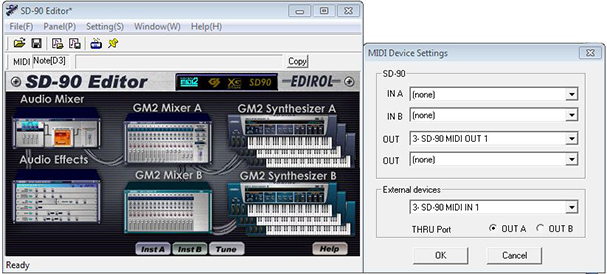
Example 2: Or…
1: You have a synthesiser or sequencer connected output one on the SD-90 and a controller connected to input one.
2: You Select “SD-90 MIDI IN 1” under “external devices”, which will ensure the data transmitted from a control surface connected to input one can be received.
3: You set the thru port to “OUT B”, which will allocate any signal passing into the unit from the control surface to virtual keyboard B.
4: You Select “SD-90 MIDI OUT 1” under “OUT 2” (virtual keyboard B), which will ensure signals received by virtual keyboard B are relayed to any synthesiser or sequencer present on output 1.
5: You set “MIDI IN 1 THRU” on the SD-90 to “ON”
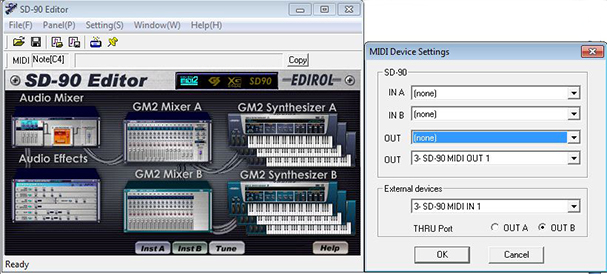
Any device connected to output one will receive two identical signals, the first relayed from your controller by virtual keyboard A/B (A in example 1, B in example 2) and the second due to “MIDI IN THRU 1” being enabled and passing the same data from your controller directly to the device. As a consequence, the resultant sound may be adversely effected.
To ensure this does not happen.
Either:
1: Turn off the “MIDI IN THRU” function on the input the controller is connected to – in this case you’d set “MIDI IN 1 THRU” to “OFF”.
This solution works because it stops the direct flow of signals from the input to its corresponding output and leaves only those relayed to that output and its resident device by the virtual keyboards in the software tool.
2: Select the opposing “THRU Port” to the “OUT” you chose in step 4 of either of the above scenarios under external devices in the software tool. In Example 1, you’d select “OUT B” and example 2, “OUT A”.
This solution works because it directs the signals received by the software tool to the virtual keyboard that has no designated output, thus preventing them from being relayed to the output your device is connected to and declaring nothing to re-route them to. This leaves only the direct flow of data to that output and device made possible by enabling “MIDI IN THRU 1/2”.
In this particular context, it is akin to closing the application altogether.
3: Move your controller over to the other input and modify your selection in the application accordingly. In both examples 1 and 2 you would connect your controller to input 2 on the SD-90 and select “SD-90 MIDI IN 2” under “external devices”.
This solution works because it enforces the same results as those brought about by solution 1. As the controller is now connected to the alternate input, there are no longer any signals being received by the original input and hence, no direct flow of data to its corresponding output regardless of the unit’s “MIDI IN THRU” setting.
The synthesiser will now only garner data that has been received by the software tool from the alternate input, passed on to a virtual keyboard via its THRU PORT setting and then re-routed to the output it is connected to.