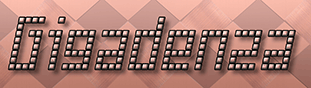MIDI THRU Blues
Example 3. If…
1: You have a controller connected to input one on the SD-90 and a synthesiser or sequencer connected to both of the SD-90s outputs.
2: You Select “SD-90 MIDI IN 1” under “external devices”, which will ensure the data transmitted from a control surface connected to input one can be received.
3: You set the thru port to “OUT A”, which will allocate any signal passing into the unit from the control surface to virtual keyboard A.
4: The “MIDI output” defined under either “out 1” or “out 2” (virtual keyboard A/B) does not correspond to the MIDI input allocated in step two – in this scenario, you would have selected “SD-90 MIDI OUT 2” for “OUT 1”.
5: You set “MIDI IN 1 THRU” on the SD-90 to “ON”
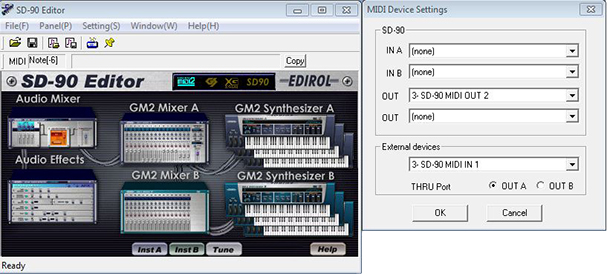
Example 4. Or…
1: You have a controller connected to input one on the SD-90 and a synthesiser or sequencer connected to both SD-90s outputs.
2: You Select “SD-90 MIDI IN 1” under “external devices”, which will ensure the data transmitted from a control surface connected to input one can be received.
3: You set the thru port to “OUT B”, which will allocate any signal passing into the unit from the control surface to virtual keyboard B.
4: The “MIDI output” defined under either “out 1” or “out 2” (virtual keyboard A/B) does not correspond to the MIDI input allocated in step two – in this scenario, you would have selected “SD-90 MIDI OUT 2” for “OUT 2”.
5: You set “MIDI IN 1 THRU” on the SD-90 to “ON”
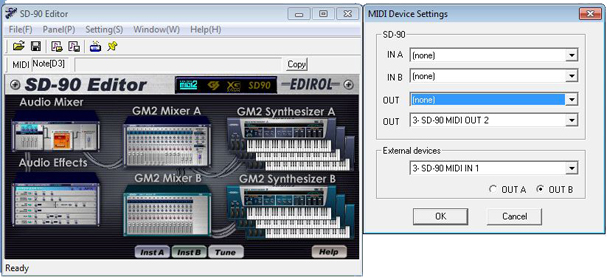
Both connected synthesisers will receive data transmitted from the controller present on input one and emit sounds simultaneously.
The device on output two would obtain data re-routed by the software tool and virtual keyboard B – defined above under “OUT 1” in example 3 and “OUT 2” in example 4 – while enabling “MIDI IN THRU 1” would forward the same signals from the controller directly to the synthesiser present on output 1.
To ensure this does not happen.
1: Disable the “MIDI IN THRU” function on the input the controller is connected to – in both examples 3 and 4, you’d set “MIDI IN 1 THRU” to “OFF”.
2: In the software tool, select “SD-90 MIDI OUT 1” for “OUT 1” and “SD-90 MIDI OUT 2” for “OUT 2.
3: Use “THRU Port A/B setting” under external devices to determine which of your connected beloveds receives messages emanating from the controller .
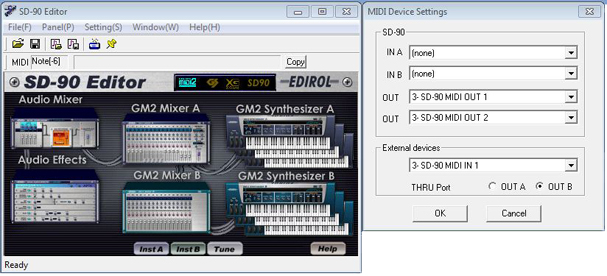
In this case, the program’s “THRU port” setting is intended to replace the “MIDI IN THRU” function on the unit.
Selecting Thru Port “OUT A” will send signals received by the input 1 to virtual keyboard A, then relay them to to the device present on output 1,
Selecting Thru Port “OUT B” will direct data received by the input 1 to virtual keyboard B, then re-route them to the device present on output 2.
You can also use the program to send and receive data directly to and from devices other than the SD-90, provided the unit itself remains connected to the host.
With this method one can harness the USB protocol to field MIDI messages, assuming the hardware supports it. I’m not writing any more about this application…had enough…really…I never meant for what started in earnest as a simple aid memiore for all concerned to evolve into a shadow of the thesis it became. Yes, I know there are other countless combinations of settings. Please run rampant, pic n mix to your heart’s content, have fun. I grow weary of recycling technical rhetoric and wishful of fragrant Earl Grey.