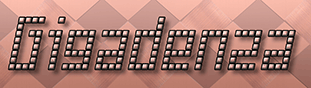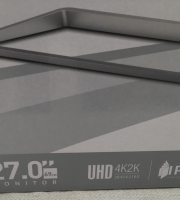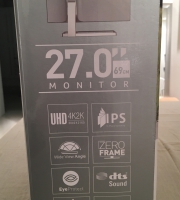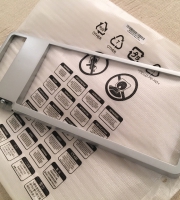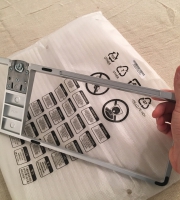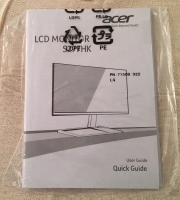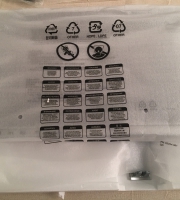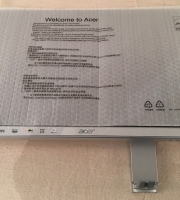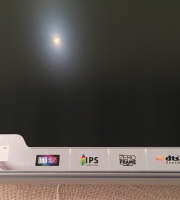Acer S277HK
This monitor was approximately three months when I “bid” it a fond farewell for a fixed price and was acquired as an emergency replacement for a faulty Samsung panel which decided to lunch it’s own power supply prior to an especially stressful Christmas…many a century ago.
It formed part of a dual screen setup assembled for bench-marking, gaming, a/v production, and more general activities such as word processing, internet browsing and content streaming.
It was never used for social networking due to its owner’s reclusive nature, though I’m fairly certain it could have satisfied handsomely on that front too.
It was installed in a smokeless studio with very low levels of dust and Throughout its brief service, has was used for an average of 2 hours a day over the course of four weeks, before being re-boxed and stored in warm, dry conditions.
It was passed on in perfect working order with no physical damage and every connector fully functional and was also dutifully inspected for dead or stuck pixels with none noted.
The Acer S277HK wasa unique display that married the luxury of Ultra HD with a price that didn’t gouge a 27 inch crevice in the customer’s credit card.
Emerging at roughly the same time as its two closest siblings the B276HK and B286HK), all three incorporating IPS panels of a very similar pedigree, the S277HK’s specification was all but identical, with discrepancies being limited to its control interface, connectivity and cosmetics.
Acer S277HK Monitor Unboxing & Demonstration
Get the Flash Player to see this player.Though it lacked an integral USB hub, it scored heavily over its aesthetically conventional cousins by being the only member of the trio – and many other monitors besides – to boast an HDMI 2.0 port, thereby providing a tertiary input – in addition its display and mini display ports – capable of receiving and transmitting a 4k signal at 60hz
Whilst TN screens were traditionally popular throughout gaming communities due in no small part to their remarkable value and near negligible input lag, IPS (in plane switching) and IZGO (indium gallium zinc oxide!) based displays were sought for their wider colour gamut, steeper contrast ratios and more generous viewing angles, making them a first choice for video and photo editing, Blu-ray playback, CAD based applications and other advanced forms of desktop publishing.
The screen itself had a native aspect ratio of 16:9 and supports a variety of resolutions suitable for PC and console usage up to the industry’s current gold standard, 3840×2160 (4K), with refresh rates ranging from 60 to 75hz.
The panel was ensconced on a stand and could be positioned straight, tilted downwards by 5 degrees or upwards by a maximum of 15, though it was not rotatable and the stand’s height was fixed.
Behind its matte surface resided a comprehensive range of essential and extended options, presented in a colourful and intuitive OSD and accessed via a series Amongst these were detailed settings for contrast, brightness, sharpness, gamma correction to improve visibility during dark scenes and a reduced blue light mode, branded “eye protect” designed to alleviate visual fatigue.
Color temperature could be forensically calibrated via two groups of six variables for hue and saturation, each of which included separate controls for red, green, blue, yellow, magenta and cyan. A special setting entitled “sRGB mode” was offered for specific applications that require optimal colour reproduction whilst four pre-sets comprised of Eco, Standard, Graphic and Movie are also available. Finally, there was one manually configurable profile which could incorporate any or all of aforementioned settings and thus, provided the user the ultimate scope for customisation
This entire array of menus and variables could be negotiated and adjusted via the monitor’s buttons located on the right underside of its delicately crafted chassis.
The Acer’s Picture by Picture and Picture in Picture features allowed multiple outputs to be viewed simultaneously and, unlike many alternatives, supported monitoring two digital signals – such as the HDMI output from a console in parallel with one from a Video Cards’ display port.
In contrast to several other manufacturers that had either relegated DVI to a state of premature redundancy, or elected to short change the customer with a “single link” port, Acer thoughtfully provided a dual link socket, enabling any connected source capable of greater than 1080p to reach 1440p (QHD) at 60hz and 2160p (UHD) at 30hz.
Though it remained necessary to utilise monitor’s display or HDMI 2.0 ports to make 4K practical for anything other than scenarios where excessive latency and limit of 30fps could be accommodated – movie playback being such an example – the inclusion of an extra input with a capacity beyond standard HD, at the time a rapidly maturing format, was extremely useful, especially for those deprived of the space or cash for an additional display.
The Acer’s HDMI interface supported MHL (mobile high definition link), allowing the user to hook up a compatible tablet or smartphone and clone its display on the monitor. The function was wholly free of lag, meaning every aspect of the device’s OS, including games, apps, videos, photos and audio could be seamlessly, navigated, accessed, and streamed where applicable, though with the bonus of a much larger screen as well as simultaneous charging.
The bottom bezel also houses a pair of integrated speakers.