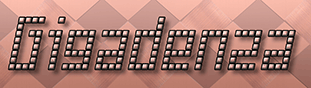The “Kepler” Rides Out – The Benchmarks.
So, here we go again!
Not having access to an HD 7970, I’ve decided that this particular series of benchmarks will focus primarily on comparing the GTX 680 with the card it is intended to displace, its older sibling, the 580.
Having three cards available in each case will also allow us to determine scaling efficiency and thus, whether or not investing in a two or three way SLI setup will yield a worthy performance gain.
Where the data is available, I will also include results from tests conducted on AMD’s HD 6990 in both single and crossfire configurations. Please note that these sets of figures – some of which have been featured in earlier articles – were obtained using older drivers than those available from AMD at the time of writing.
Had both setups been tested simultaneously, the AMD cards would have used the Catalyst 12.3 drivers, which may well have generated superior results to those observed here, though probably not enough so to turn the tables in tests where Nvidia holds a commanding lead.
Test System Configuration.
– Asus P6T7 Supercomputer.
– Intel Core I7 980X 3.33ghz (stock speed with Intel Turboboost enabled).
(2x in RAID 0 array, 2x non-RAID. Game installed on RAID array).
– 6GB Kingston HyperX 1866mhz (clocked at 1333mhz, latency 9-9-9-24).
– Silverstone Strider 1500w.
– 4x Samsing SSDs – Pb22-J 256GB.
– Auzentech X-Fi Home Theatre HD.
– Windows 7 x64.
– Dell 3008WFP 30″ Monitor and 3x Dell U2410 24″ for multi-screen tests.
All cards run at their default “stock” speeds.
Drivers
ATI Catalyst 11.3 (for the HD 6990)
Nvidia Forceware 270.61/296.10 (for the GTX 580)
Nvidia Forceware 301.10 (for the GTX 680)
All official/WHQL releases.
Each of the tests was run using three resolutions and three alternate settings for visual quality for each resolution. When seeking to improve visual quality, two options are called upon above all others, Anti aliasing, to blend jagged edges and Anisotropic Filtering, to enhance the appearance of textures. Numerous additional options for fine tuning “eye candy” are offered by both ATI’s and Nvidia’s driver software, though since most are specific to one or the other, these were not employed during testing.
Where made permissible by the application, the following profiles were used:
- Low Quality
1920×1200, 2560×1600 & 5760×1200 (multi-screen) – 0xaa and 0xaf.
This is the default profile with both anti-aliasing (aa) and anisotropic filtering (af) disabled and thus, the lowest quality.
- Medium Quality
1920×1200, 2560×1600 & 5760×1200 (multi-screen) – 4xaa and 16xaf.
This profile has anti-aliasing set to 4x and anisotropic filtering set to 16x, the maximum currently possible.
- High Quality
1920×1200, 2560×1600 & 5760×1200 (multi-screen) – 8xaa and 16xaf.
The third profile has anti-aliasing set to 8x while anisotropic filtering remains at 16x.
Settings for both AA and AF were initially applied within the application or benchmark, if either of these options was not available, they were selected in the driver software’s control panel. All other settings were left at their driver defaults.
If one or more of the above profiles was not enforceable in a particular benchmark, either via the video card’s control panel or within the software’s configuration options, the test was skipped and/or a “best match” alternative was run it its place.
For each test, where applicable, the average frame rates were recorded and have been included in the accompanying bar graphs for reference.