

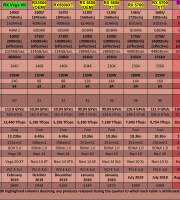
Depending on the software you’re using – be it Audition, Pro Tools, Logic or other – the UFX’s inputs and software playback channels should both be detected as thirty individual Mono channels and/or fifteen stereo pairs. In the case of older applications which do not support ASIO, RME’s WDM compatible drivers ensure that virtually no functionality is lost. For example, in Adobe Audition 1.5, all fifteen stereo pairs for inputs and playback are still recognized, affording the option to select and record either the left or right channel of each whilst playback can occur on upto fifteen “wave out” devices at the same time. The drivers also support multi-client operation, meaning the user can run several audio capture applications simultaneously and assign different inputs and playback channels to each, just as versatile as having fifteen high quality sound cards installed at once, only far more practical!


Two of the most useful features introduced by the UFX are its built-in 3 band graphic equalizer and dynamics processor, both of which can be engaged on each and every one of the unit’s 30 inputs and outputs with the added convenience of numerous factory and user definable presets. Also very much worthy of note is the “loopback” button which, when activated, internally sends all audio routed to that output back to its corresponding “hardware input”, thus allowing a post FX, dynamics and EQ signal to be recorded without leaving the digital domain.
 The UFX’s built-in FX generator allows for Reverb and/or Echo to be “sent” from any input or playback channel and “returned” to any output. A mini fader and rotary knob situated beside every channel is used to adjust the sends and returns. Unlike the EQ and dynamics processor, there it is not the option to apply different presets or algorhythms to specific channels. One cannot, for instance, have the “room 3” algorhythm active on channels 1/2 and the “classic” algorhythm on channels 3/4, it would need to be either “room 3” or “classic” for all four of these and every other channel, leaving the user only able to determine a “wetter or dryer” signal. Given that the FX processor offers a decent range of configurable settings, this is a little disappointing, but a deal breaker? I think not.
The UFX’s built-in FX generator allows for Reverb and/or Echo to be “sent” from any input or playback channel and “returned” to any output. A mini fader and rotary knob situated beside every channel is used to adjust the sends and returns. Unlike the EQ and dynamics processor, there it is not the option to apply different presets or algorhythms to specific channels. One cannot, for instance, have the “room 3” algorhythm active on channels 1/2 and the “classic” algorhythm on channels 3/4, it would need to be either “room 3” or “classic” for all four of these and every other channel, leaving the user only able to determine a “wetter or dryer” signal. Given that the FX processor offers a decent range of configurable settings, this is a little disappointing, but a deal breaker? I think not.

The “control room” is a special section located at the bottom right of the console where the user can allocate specific physical outputs to monitor playback. Each of these automatically becomes a fixed stereo output and accounts for two of the UFX’s thirty output channels . By default, outputs 9/10 and 11/12 (the two 1/4″ sockets on the front of the UFX) are reserved for use with headphones while outputs 1 and 2 (the XLRs on the back of the unit) are designated to carry the main mix. Two further headphone outputs can be assigned to the control room, along with a secondary master out, defined as “speaker B”.
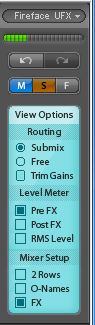


Rounding off Totalmix, from left to right, we have a section containing additional settings regarding the console’s appearance and behavior. This includes global mute and solo buttons and DSP load meter (the partially green bar at the top), which indicates the proportion of the DSPs resources that is currently occupied by the internal EQ, dynamics and FX processors. Next is the SSD recorder’s control panel, which allows for the recording, navigation and playback of audio on a connected USB drive and finally, a place to quickly store and recall presets or “snapshots” of up to eight different TotalMix states, in other words, every setting on the console is committed to memory and instantly recalled when each “snapshot” is selected. The user can also save snapshots as separate files and store all eight current snapshots in a special “workspace” file, thereby allowing as many presets as your hard drive can accommodate!